Redbubble for Extra Sales
If you are new to the print-on-demand eCommerce space and interested in extending your reach without setting up (a)nother shop from scratch, this post is for you!
Selling on Redbubble is a must, because it’s a platform that attracts traffic, does all the heavy lifting for you – and offers a vast array of products to get mileage for your designs.
Broadly speaking, Redbubble offers:
-
- Clothing
- Phone Cases
- Home & Living
- Art Prints
- Stationery
- Accessories
Selling on Redbubble – The Importance of Niches
If you want to increase your sales on Redbubble, it’s important to choose a niche. For example, if you’re an artist, consider selling your work in the Art category. Or if you’re a fan of cool vintage patterns, try selling in the Vintage or ‘retro’ category.
Not all niches are created equal, so it’s important to do your research before you decide to sell in a certain niche. You’ll want to make sure that your chosen niche is one that interests you and that you enjoy– because you’ll be spending a lot of time in it! And you can bring your enthusiasm to the table.
Your niche should also be popular– and popping up in search engines. Occupying a niche that’s in demand will greatly help in selling your designs on Redbubble, because your designs will be sought out, and found that much easier.
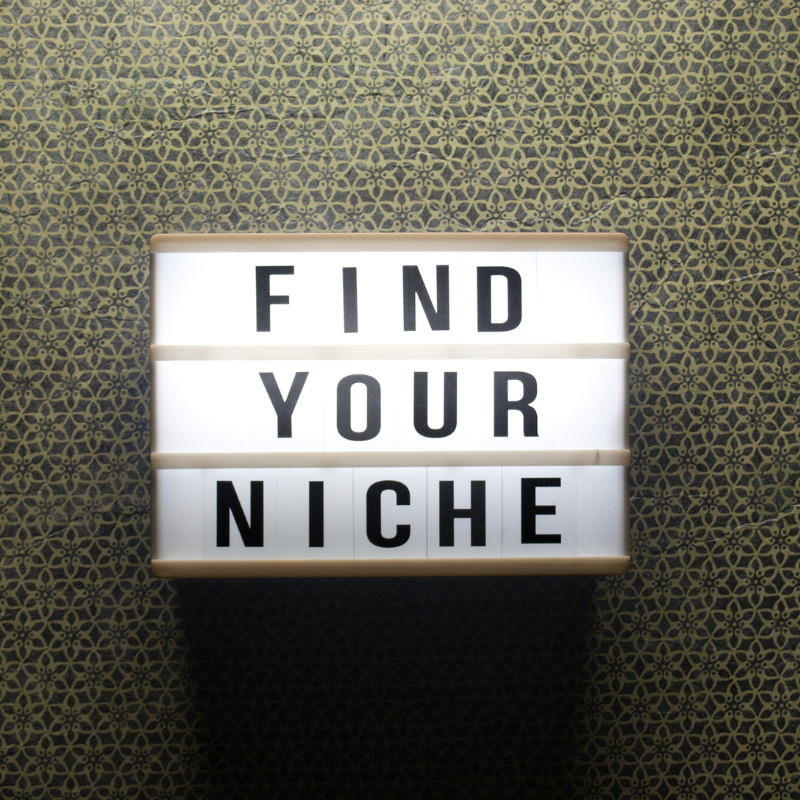
Your first mission!
How Long Will it Take to Make a Sale on Redbubble?
This is something that every seller wants to know!
There is no definitive answer to this question as it depends on a number of factors, including the complexity of the design, the popularity of the item, and your own marketing skills. However, according to some sellers, it can take anywhere from a few minutes to a few weeks to sell an item on Redbubble.
Keep Your Redbubble Store Active and Interesting
It makes little sense to put up a few designs, then sit back for days or weeks and grow dispirited at a lack of sales. Remember to always be listing! Set daily, weekly, and monthly targets.
If you find that thought overwhelming, you could start by committing to uploading one design per day, which is very doable. The more designs listed, the better your chance of making sales.
So, to reiterate: don’t stop at a dozen designs that you’ve fallen in love with, and think that your job is done! Consistency in listing is key to success.
I often relax in the evenings by researching designs– most often patterns on Creative Fabrica and Creative Market. I then upload them to Redbubble so that they can be applied to their products and shown in my shop’s virtual window. I think of it as recreation, not work! That’s the mindset to get into, and if you can do that, the sales will come in time.

Creativity has no ‘set’ hours
Getting Found on Redbubble
Think of it as though you are an artist (even if you’d disagree!) and are building your catalog of designs for a show. Like so much ‘luck’ in life, it comes down to consistency in a numbers game.
Find a Way to Stand Out
First and foremost, make sure your designs are eye-catching and memorable. The first thing that users will notice when looking at your designs is the quality of your work, so make sure to invest in high-quality images and fonts.
Secondly, make sure to play up the interesting and unique aspects of your designs. People may not take notice of everything, so focus on making sure your designs are interesting and unique.
Equally important to getting found on Redbubble is using tags– and the more, the better. Tags – or keywords are important when selling designs on RedBubble.
Use as many tags as you can think of that are relevant to your design so that your products will show up in searches. This is not the time to be vague in your product names or tags. Tell the potential buyers what they can expect to find once they land on your listings.
There is an opportunity at the listing stage on Redbubble for you to insert your tags as well as product name, and a short blurb to describe your design. Always fill in those boxes to give yourself that edge. A few minutes spent on that task might pay off in dividends later on.
Maximize Your Designs’ Reach
Also, apply any design to as many products as you can on Redbubble, from what they are offering for sale. But only if it makes sense. By that I mean, a slogan will suit T-Shirts and Posters, but not a duffel bag or leggings. Just use your best judgment as to where a design belongs.
The beauty is that once your Redbubble store gets known and recognized within your niche, you will attract loyal, repeat buyers. So, be loyal back– by regularly creating new designs to keep them interested and eager to buy from you. And, hey– they may tell their friends about you or share your work on social media. A bit of free marketing never hurts in this business!
So, keep your store ‘fresh’ to stay relevant in search, and in Redbubble’s algorithm. It should also be stated that sales can depend on the time of year and the popularity of the products being sold, too.
For instance, face masks were a top seller two years ago for obvious reasons, but that market has gradually waned. And, more naturally perhaps– you would expect to sell more T-Shirts and baseball caps in the summer, and sweatshirts and hoodies in the winter…

It never hurts to think seasonally for your POD designs
3 Tips For Designing On Redbubble
When designing for Redbubble, it’s helpful to keep these tips in mind:
1. Use fonts that are popular and well-known on Redbubble.
2. Choose colors that are easy to see and harmonize with one another.
3. Keep your designs simple and easy to understand.
To expand:
Use fonts that are legible, easy to read, and that are in a style that is popular with your target market. Over-stylized, crowded fonts are hard to read and rob a message of its impact.
Use rich, vibrant colors. A design with rich, vibrant colors will stand out and will be more likely to sell. Stay away from muddy, ‘dead’ colors– as well as visually jarring color combinations.
Keep your designs simple. Too many details can confuse customers and can make it difficult for them to purchase your product. Using clean, modern design elements will look more professional and will be more likely to sell.
Also, remember that when designing for POD, it is important to upload consistently high-quality files to avoid delays in printing and potential refunds. So be sure that your image meets the necessary specifications from the start. You’ll thank me later!
By following these tips, you’ll be on your way to increasing your sales on Redbubble—no matter what your niche is.

Consult the color wheel for inspiration and guidance on color pairings
Common Mistakes New Redbubble Sellers Make
Redbubble is a popular online marketplace that allows users to sell and buy custom designs of apparel, accessories, and digital products.
Because Redbubble is such a large marketplace, with millions of products available, it is essential for sellers to design their products with care in order to make the most profit possible.
Put Quality Before Quantity
While it is important to design for a high quantity of sales, it is also important to design for a high quality of sales. Too often, new sellers mistakenly focus on how many sales they make, rather than on the quality of their products. This can result in designs that are too simple or have poor-quality images.
If you as a seller don’t care about the designs you put up, why should potential buyers? Don’t put forward any design product that you wouldn’t be happy to receive!
Get Your Pricing Right
Many sellers on Redbubble overprice their products, thinking that they need to charge more to make a profit. However, this strategy is often unsuccessful. A product that is too expensive will not be attractive to buyers, and they may instead choose to buy products from sellers that charge lower prices.
So, don’t set out to gouge your customers! Nobody likes to feel taken advantage of, no matter how much they might love your design. Make the entire buying experience a happy and rewarding one.
By the same token, don’t underprice your products. You’re in this to make a profit after all. As I mentioned earlier, Redbubble allows you to set the profit margins for each type of product. You may decide upon different margins, depending on what seems reasonable. An industry standard is 40% markup, but again see how your competition is pricing to help you decide.
There is nothing more disappointing than getting a sales notification from Redbubble, checking your account, and seeing that you mustn’t have set your profit margin appropriately because you made a pithy sum! Being kind to yourself, as well as your customers would be my best advice when it comes to pricing.
Follow Redbubble’s Guidelines
Redbubble has specific guidelines that you must follow in order to make your art look good. Follow the guidelines to make sure your art looks professional and appealing.
Just prior to listing every item, you will notice a checkbox to declare any ‘Adult Content’ in your design. Always be honest! Like many sales platforms, Redbubble has community standards and they are fairly on top of upholding them.
Any adult content-deemed designs will be withheld from the feeds of the Under-18s on the site. If your design contains aspects of nudity or profanity, definitely do declare it as adult content or Redbubble will most likely prevent it from publishing. They will then contact you by email to give you the opportunity to review your design, designate it appropriately and re-publish it if you so wish.
In a worst-case scenario, if you are a repeat offender for ignoring Redbubble’s guidelines, your account could be banned.

Not suitable for innocent eyes? Declare it!
Beware Trademarked or Copyrighted Material
The most important step I have to always do when researching content for my new designs is to perform the trademark check. This is step one, which I’m always doing before I even start designing.
It is SO important to be safe when it comes to trademarks and copyright. You don’t want to upload a design on Redbubble or any other print-on-demand platform and then see that the design has been taken down because it has already been copyrighted or trademarked.
I want to share with you my two favorite tools I’m using to check trademarks for my designs. And, luckily, these tools are free and easy to navigate.
Stay Safe Out There!
As I already mentioned, performing a trademark search on your T-shirt design’s phrase or saying should be step one. So, let’s take a closer look at copyright and trademarks.
Copyright is a type of intellectual property geared toward literary and artistic works. Works covered by copyright include paintings, photographs, illustrations, animations, books, music, videos, and so on.
A trademark is a type of intellectual property geared toward items that help define a brand, such as company name, logo, color scheme or symbols, and that help distinguishes one entity from another.
As you can see, there is a difference between copyright and trademark, but this is not so important for us. What is important, is when you find a cool phrase or saying online and want to know if the saying can be safely used in your designs… What should you do? Don’t worry, it is quite easy.
There are two important websites you should bookmark for easy, fast reference. Websites that will help you find copyrighted and trademarked words, phrases, and sayings.
Trademarkia
The first and the most user-friendly website I want to show you is Trademarkia. Trademarkia is the largest search engine for trademarks on the internet. Just type your saying into the search bar and after a few seconds, you should see results.
Trademarkia uses three status labels:
- Registered
- Famous
- Dead
A dead trademark means that the phrase was trademarked or copyrighted at one time, but the copyright has since expired. Then you should be able to use it safely. However, I’m often afraid the trademark will go live under new ownership, and I will get into trouble.
This is just my opinion. Use your best judgment, use caution, and if you have questions check with a copyright attorney. I suppose at that point you would need to ask yourself how much you love your intended design! As in, is it worth your time, potential costs, and risk? You may wish just to move on to something safer to put into the public domain.
Trademark Electronic Search System (TESS)
The second tool I’m always using is the Trademark Electronic Search System or TESS for short. Using this tool, you can type any words or phrases into the search box to see if there are copyrights or trademarks in play. When the search is completed, you may see a list of possible trademark conflicts.
TESS shows you more than just the simple phrase results. It gives an expanded search, by showing combinations of words we have used in our search. This gives a good idea of your phrase’s status.
I’m risk-averse to legal entanglements, and so I’m using both of these tools. I double-check the trademarks religiously. And I recommend you should too.

Avoiding works with © or ™ behind them will let you sleep easy
When it boils down to knowing what’s safe to use, then the simple rule of thumb is this: if you did not create the work, you cannot use it.
The only exceptions to this rule would be works licensed under the creative commons or digital assets with the rights for commercial use that you’ve acquired via a paid contract through such platforms as Creative Fabrica, Shutterstock, or similar. Supporting the artists whose work you admire is necessary, and well-intentioned. It will also help establish you as a good honest business owner.
To moving forward,
Dani Sherman
Welcome to
ecomgemini

About the Author
Dani Sherman, CEO at EcomGemini
Dani's been immersed in the online space for the past several years, and she wants to share the valuable lessons she's learned. She's here to help you get started with your own dreams of running a successful online business. Her (mostly) weekly blog focuses on all things Print-On-Demand and eCommerce. So, check back often to see what's new, and to be inspired!

